Creating Topographic Maps in Python: Convergence of Art and Data Science
Image by authorBelieve it or not, we do not need to use any GIS software such as ArcGIS Pro or QGIS to create this topographic map of Iceland below. Instead, we are going to create this using Python using a few geospatial packages (as well as Photoshop for some final finishing touches). I downloaded the TIFF files from the Copernicus Satellite website, which you can access here. You can also use SRTM data from the USGS’ Earth Explorer (here), but for larger areas such as Iceland, the Copernicus Satellite’s TIFFs are the way to go.Since the country of Iceland covers two TIFF files, we will need to merge them to get the whole picture. First, I am going to load in the TIFF files using rasterio and print its dimensions.import rasteriofile = rasterio.open('10_DEM_y60x-20.tif')file2 = rasterio.open('10_DEM_y60x-30.tif')dataset = file.read()dataset2 = file2.read()print(dataset.shape)print(dataset2.shape)>(1, 4801, 4801)>(1, 8401, 6001)The two TIFFs have different dimensi
24 April 2023